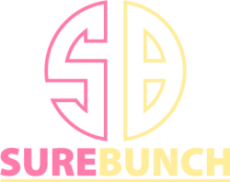Every organization is slowly moving towards on-premises services to the cloud, and the Desktop as a Service (DaaS) has been gaining more attention from businesses.
With DaaS, a third party hosts a desktop environment for you and will be the cloud provider. They will take care of the software updates, security, support, and different management tasks. This is how DaaS helps organizations in doing their business efficiently.
So, what does a DaaS do?
It offers the organizations a subscription-based on-demand virtualized desktop compatible with your selected operating system and applications. The main focus is to take the burden off the IT department, data center resources, and support staff by outsourcing the core infrastructure (Desktop) to a solution provider.
The organization’s IT department still configures and controls the Desktop but is free from doing the monotonous and regular management tasks, and they can easily focus on other jobs. The employees can access this virtual desktop from the offices, from homes, and different remote locations as well.
This technology is a boon in the time of covid as everybody is shifting towards work from home style. This software solution is so flexible that it can be accessed from different gadgets such as mobile, tablet, and other smart devices. These features have made DaaS a preferred solution for many organizations.
There are ways one can identify a great DaaS solution for their business. This article will list the ways you can select the best solution provider for your organization.
How to pick the right DaaS solution provider for your organization?
When you decide to get a DaaS, you need to prioritize some of the features of the DaaS provider if you are keen on getting the best one in the market. Before selecting the software solution for your company, you must find answers to these questions.
- Is the vendor offering a cloud-based platform or a legacy platform based on old technology?
- Is the vendor’s End-User Computing (EUC) focus broad enough to include more than just desktop virtualization?
- Is the vendor regarded as a market leader throughout EUC?
- Is the vendor already a well-known platform within your company?
- Is the vendor’s security track record excellent, especially with a remote workforce, where security is more important than ever?
The crucial features to check before finalizing the Desktop as a Service provider are:
Security: The software solution provider must have a great security posture and provide tools to implement best practices such as Zero Trust.
User experience: Make sure that employees can have a good experience and the ease of accessing the tools and resources they require to be productive in the organization.
The total cost of ownership: Understand the price/fee and calculate the TCO for each DaaS software solution. If your existing software licenses are better than every option in the market and offer a reasonable price for their service, you can continue the subscription.
Compliance certification: Make sure the vendor meets the compliance requirement of your organization.
Ease of deployment: Find out how easy is it to deploy the software solution service? If you have an existing solution, is there an easy way of migrating to new software?
Management experience: Consider the automation, scaling, patching, and governance abilities of the solution provider.
If you follow the tips mentioned above while choosing a solution for your organization, you don’t need to worry about poor services or technical issues in the future.