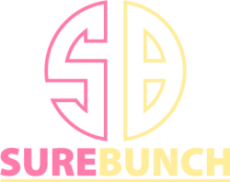Tax software is fairly straightforward to use, but choosing an online tax preparer for the first time can be tricky. The Canada Revenue Agency recommends that all Canadians file their returns online this tax season due to COVID-19. Even if you have relied on tax professionals in previous tax years, you’ll find that filing your return online is quick, easy, and safe.
Online Tax Software vs. Desktop Software
You can find a wide selection of reliable preparation software that can be installed on your computer. You can also find online tax software that you log in to online. Both desktop software and online software have pros and cons. Online software is useful if you need to access your returns across different devices. The downside of on-demand accessibility is having to remember your login information and get used to layout differences between devices.
It’s a good idea to ensure the tax software can run on your computer system. When it comes to online software, it should run fine so long as you use a current web browser. You can easily find system requirements for tax software, such as whether it runs on a PC, Mac, or both and how much storage space and memory is needed.
Do Your Research

Choosing the best tax preparation method for your simple tax return requires a bit of research. The best way to get answers to your tax preparation questions is to use a reputable personal finance site. Wealth Rocket offers an informative comparison of the top income tax return software Canadians should consider. SimpleTax is a free Canadian tax software that anyone can use to prepare their income tax return quickly and easily.
SimpleTax has several features including a maximum refund guarantee, previous return storage, auto-fill, and a $0 fee refile. It’s NETFILE approved, so you can file your income tax return directly to the CRA. Smart search allows you to search for deductions, and refund optimization makes suggestions that benefit your tax situation. The RRSP Optimizer maximizes your RRSP for a larger refund.
TurboTax Canada is an Intuit product that offers online tax filing for income tax returns. It’s a premium service full of extra features and add-ons. TurboTax features tiered pricing depending on your tax situation’s complexity, and it’s NETFILE approved so you can file your return directly to the Canada Revenue Agency. There’s an instant refund tracker, auto-fill option, RRSP optimization, pension splitting, and a mobile app. The assist and review feature puts you in virtual contact with an actual tax expert, and the software has easy-access customer service. Turbotax isn’t free, but tiered pricing means you only pay for the software necessary for your tax situation.
Free Preparation Software

It’s worth considering free tax preparation software if you have a simple tax return or basic tax situation. Most online tax software offers a free version, some of which could suffice for more complicated returns. The downside to free online tax software is the frequency of reminders to upgrade to a paid version.
Tax Software Help and Support
It’s a good idea to investigate the software’s help and support options. Preparing your taxes on your own can be difficult even with the right software, but if you have a question related to the software, you need access to support. You may have to wait for a response unless you get software from a top brand that offers live-chat customer support. Always make sure you understand your support options before making a decision. Find out if there’s a toll-free number, an email address, chat, an online forum, or tax professionals available to help.
There’s no one-size-fits-all solution for online preparers. The best way to choose a tax software is to do your research, consider both a free version and paid version, and learn about the software’s help and support.